<body onload="window.scrollTo((document.body.scrollWidth-document.body.offsetWidth)/2,0)"> HTML DOM scrollTo() 方法 定义和用法 scrollTo() 方法可把内容滚动到指定的坐标。 语法 scrollTo(xpos,ypos)
自动缩小的js图片代码
Sunday, 2012/12/23 22:49 - quany代码如下
禁止网页另存为的代码 如何破解网页禁止另存为 JS常用代码
Friday, 2012/7/6 10:59 - quany<!--禁止网页另存为: --> <noscript><iframe src=*.html></iframe></noscript><!-- 禁止选择文本:
简繁转换 js 支持firefox
Tuesday, 2011/8/30 21:21 - quany
<li><a id="GB_BIG">繁體</a></li><li>
然后在本页写JS:
<script type="text/javascript" src="include/javascript/GB_BIG.js"></script>
<script type="text/javascript">
js物理弹性漂浮广告支持ie8和firefox(最新)
Thursday, 2011/7/7 18:55 - quany<!DOCTYPE html PUBLIC "-//W3C//DTD XHTML 1.0 Transitional//EN" "http://www.w3.org/TR/xhtml1/DTD/xhtml1-transitional.dtd">
<html xmlns="http://www.w3.org/1999/xhtml">
js 自动切换背景图片
Tuesday, 2011/6/7 14:11 - quany<script>
var aaa=['1280X8001.jpg','1280x800.jpg','fds.jpg'];
var count = 0;
function on_load(){
document.body.style.background="url("+aaa[count]+")";
...
document.body的一些用法
Tuesday, 2011/6/7 14:06 - quany网页可见区域宽: document.body.clientWidth;
网页可见区域高: document.body.clientHeight;
网页可见区域宽: document.body.offsetWidth (包括边线的宽);
网页可见区域高: document.body.offsetHeight (包括边线的宽);
网页正文全文宽: document.body.scrollWidth;
网页特效-时间特效-同时显示阳历和阴历的时间
Friday, 2011/4/1 18:48 - quanyjs 弹窗大全
Tuesday, 2011/3/22 11:04 - quany文字一、 弹出窗口的基本属性设置
<SCRIPT LANGUAGE="javascript">
<!--
window.open ('page.html', 'newwindow', 'height=100, width=400, top=0, left=0, toolbar=no, menubar=no, scrollbars=no,resizable=no,location=no, status=no')

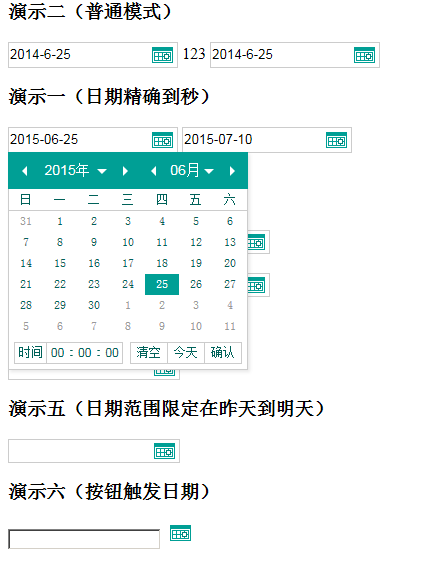
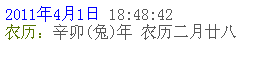
最新评论