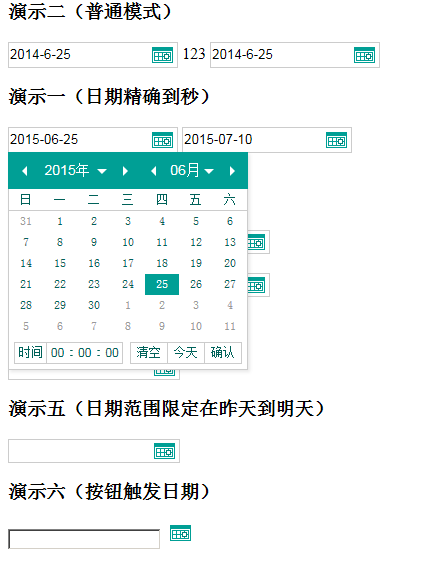
<!DOCTYPE HTML PUBLIC "-//W3C//DTD HTML 4.0 Transitional//EN">
一、在页面里用 open 打开的子页面:
1、子页面调用父页面的方法,包括子页面给父页面传值:
window.opener.methodName();
window.opener.methodName(param1,param2);
2、父页面关闭子页面:在父页面
openWin=window.open("");
<p>response.Write("<script>alert('更新设置成功!'); parent.location.href=parent.location.href; </script>")</p>
用iframe、弹出子页面刷新父页面
iframe
parent.location.reload();
弹出子页面
window.opener.location.reload();
子窗口刷新父窗口
self.window.opener.locaction.reload();
Very cool tooltip! It’s very well made because it consists of cool transition effects and it also has a transparency and a drop shadow effect.
代码如下
iis 点击任何网址 地址栏不变?
整个网站不管怎么点都只显示网址,不显示其他后缀的解决方法?
经过测试IIS6.0下无此功能,只能通过代码实现,以下是html 代码:
<html>
<html>
<head>
<meta http-equiv="content-Type" content="text/html;charset=gb2312">
<title>js只能输入数字;js只能输入数字和小数点</title>
<script language="JavaScript" type="text/javascript">
<!--禁止网页另存为: --> <noscript><iframe src=*.html></iframe></noscript><!-- 禁止选择文本:
复制文章内容自动加网址和版权信息的代码
<script>
document.body.oncopy = function () { setTimeout( function () { var text = clipboardData.getData("text"); if (text) { text = text + "\r\n本篇文章来源于69BT博客"+location.href; clipboardData.setData("text", text); } }, 100 ) }
日期调用
<script type="text/javascript" src="JTimer.js"></script>
<input type="text" readonly onclick="JTC.setday(this)"/>
最新评论